:: XCache Hits
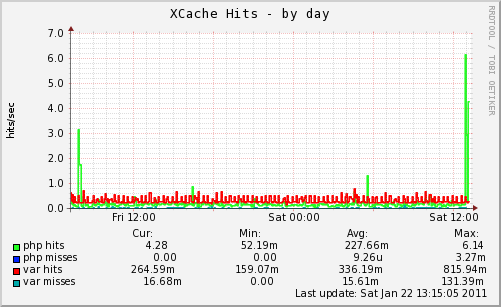
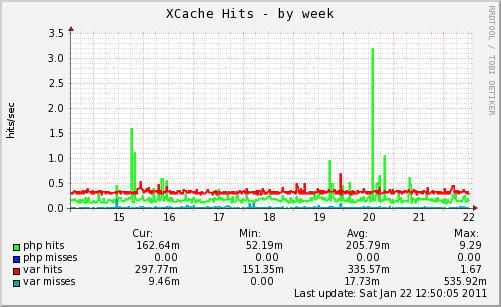
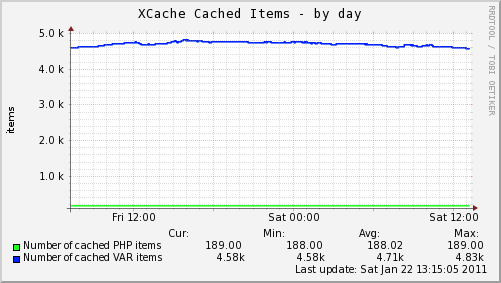
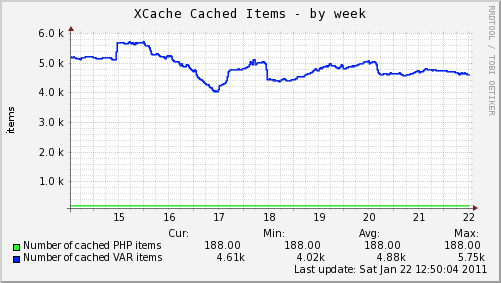
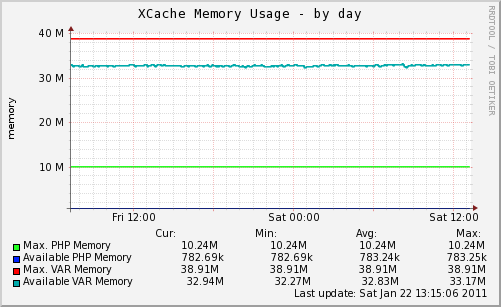
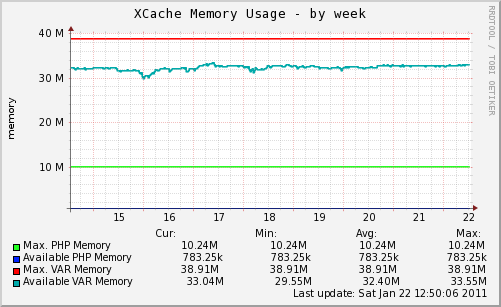
Amazon S3 plugins for Munin
XCache plugins for Munin
Amazon S3 plugins for Munin
This will graph - storage usage - number of items for S3.Changes from previous version
- Fixed stupid logic error in the timestamp check - Caching the list of buckets and the bucket stats itself you can configure how often they should be reloaded via - env.interval_rld_blist X reload the bucket list every X minutes default is every 12 hours - env.interval_rld_data X reload the bucket stats every X minutes default is every 2 hoursDownload
munin_s3-0.3.tar.bz2 munin_s3-0.3.zipInstallation
You need s3curl installed on your machine. Get it from here: http://developer.amazonwebservices.com/connect/entry.jspa?externalID=128 Setup the .s3curl file for root and note down the ID you used. Set the ID of your s3 access identifier in /etc/munin/plugin-conf.d/munin-node file. Also, the plugin needs to run as root so add that, too. Example: [s3_*] env.s3_id id_name_here user root Next, copy the plugin files from the "plugins" folder to your munin plugins folder (e.g. /etc/munin/plugins/ ). Finally, restart the munin-node: /etc/init.d/munin-node restart Data should show up 5-10 minutes after that.XCache plugins for Munin
This will graph - hits - number of cached items - memory usage for xcache to munin.Changes from previous version
- The name for the data series for xcache_hits changed - Fixed a bug in the config for xcache_hits that made munin-limits choke (thx Manuel)Download
munin_xcache-0.2.tar.bz2 munin_xcache-0.2.zipInstallation
Unfortunately, direct php-cgi execution is not feasible as it uses a seperate xcache instance and therefore doesn't get the same numbers as the xcache instance of the webserver. Copy the php script (munin_xcache.php) to your webserver. It is protected via http authentification, username and password are set in your xcache.ini file. Next, set the URL in your /etc/munin/plugin-conf.d/munin-node file: Example: [xcache_*] env.url http://uname:[email protected]/munin_xcache.php Next, copy the plugin files from the "plugins" folder to your munin plugins folder (e.g. /etc/munin/plugins/ ). Finally, restart the munin-node: /etc/init.d/munin-node restart Data should show up 5-10 minutes after that.Example output
This is actual live data from ohardt.com
:: XCache Hits | |
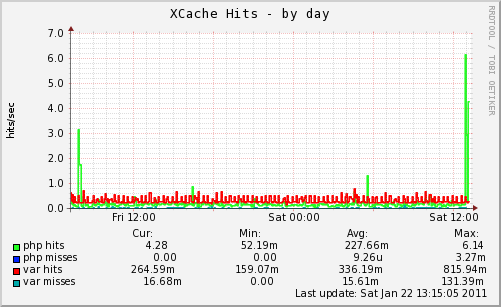 |
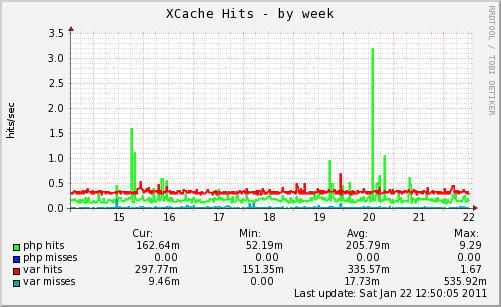 |
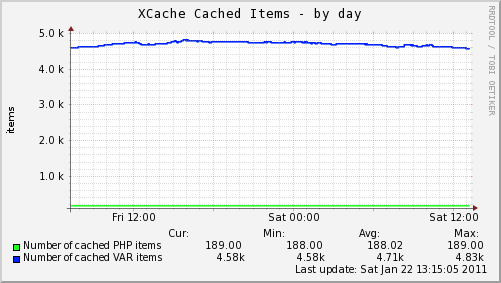 |
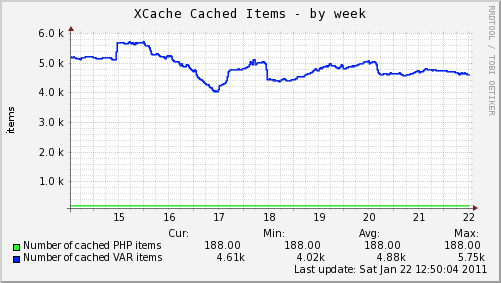 |
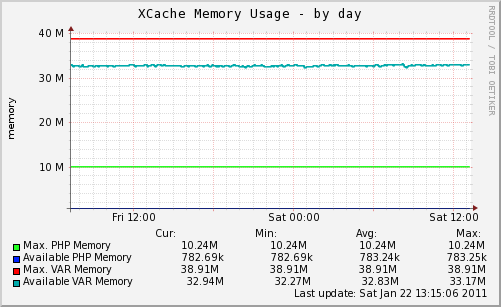 |
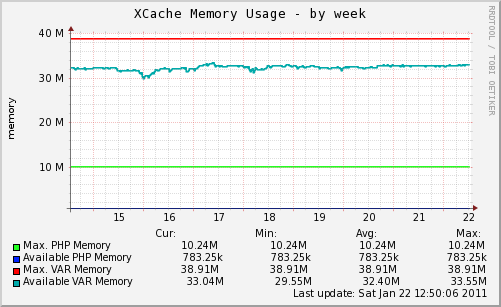 |